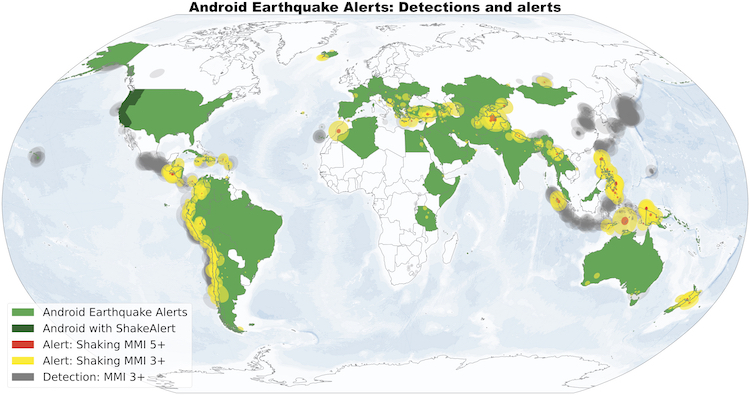| IN A NUTSHELL |
|
Samsung’s One UI 7 is making waves with its innovative features and enhancements, designed to bring more ease and fun to your smartphone experience. From creating personalized stickers to leveraging powerful AI capabilities, One UI 7 is packed with tools to elevate your daily digital interactions. As Samsung continues to roll out this update across its latest devices, users are discovering new ways to engage with their phones in more intuitive and creative manners. Let’s explore some of the standout features that make One UI 7 a must-have for Samsung users.
Unlocking the Power of Google Gemini
One of the most significant upgrades in One UI 7 is the integration of Google Gemini, a powerful AI assistant that enhances user interaction. Unlike its predecessor Bixby, Gemini can be activated via the power button, providing seamless access to its capabilities. This versatile assistant can respond to both written and spoken queries, offering a wide range of functionalities that go beyond simple voice commands.
Once activated, users can allow Gemini to analyze their screen, providing contextual assistance based on what is displayed. This means you can ask Gemini to summarize an article or identify landmarks in photos, making it a valuable tool for enhancing productivity and learning. The potential applications of Gemini are truly expansive, offering users a more personalized and interactive experience with their Samsung devices.
Creating Customized Stickers for Your Messages
In the era of digital communication, expressing emotions through text has become an art form. With One UI 7, Samsung offers a creative way to enhance your messaging experience through customized stickers. This feature allows users to generate stickers tailored to the content of their messages, adding a personal touch to every conversation.
To create a sticker, simply type your message using the Samsung keyboard, select the emoji icon, then choose the AI icon with the stars. From there, you can select your preferred style and generate a sticker that complements your text. Once sent, the sticker is attached to your message, bringing a new level of expression to your chats. This feature not only adds fun but also provides a unique way to convey emotions and humor in your conversations.
Effortless Collage Creation
Sharing memories through photos is a popular way to connect on social media, and One UI 7 simplifies this process with its collage creation feature. This tool is integrated into the Samsung Gallery app, allowing users to compile multiple photos into a single, shareable image. The process is straightforward and user-friendly, making it accessible to everyone.
To create a collage, select multiple photos from your gallery, click on the “Create” option, and choose the “Collage” layout. You can then arrange your photos as desired, resulting in a polished and visually appealing collage. This feature is perfect for showcasing special events, vacations, or daily moments, making it easier than ever to share your life with friends and family.
Bringing Art to Life with AI
For users of Samsung devices compatible with the S-Pen, such as the Ultra and Fold models, One UI 7 offers a groundbreaking feature that brings your drawings to life. Within the Notes app, you can create a sketch and then transform it into a detailed illustration using AI technology. This feature not only enhances the creative process but also allows for the sharing of unique digital artwork.
After drawing, simply select a style and watch as your sketch is brought to life with enhanced detail and color. These illustrations can be shared or even converted into stickers, adding another layer of creativity to your digital toolkit. This feature empowers users to explore their artistic talents and share their creations in innovative ways.
As Samsung continues to innovate, One UI 7 stands out as a testament to the company’s commitment to enhancing user experience. These features are designed to make everyday interactions more engaging and personalized, offering tools that cater to creativity, productivity, and fun. As you explore these capabilities, what new ways will you find to enrich your digital life with One UI 7?
Our author used artificial intelligence to enhance this article.
Did you like it? 4.7/5 (24)