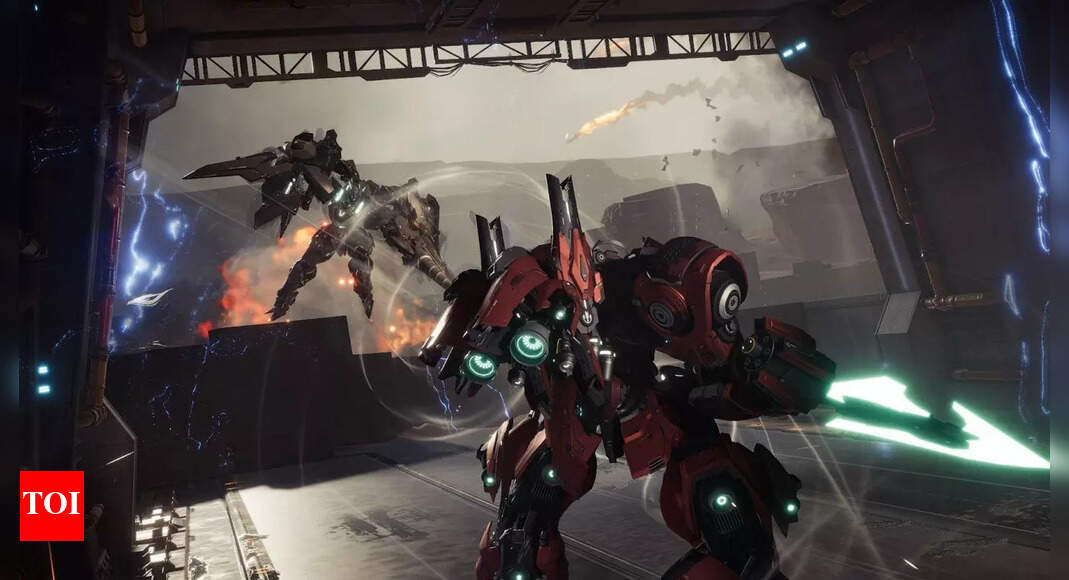Mecha Break is a high-octane mecha combat game. It has recently rolled out some limited-time Twitch drops, offering players a chance to snag some exclusive in-game items by watching streams. With the mix of varied character cosmetics and some mecha customizations available for players, here is all you need to know to claim them before time runs out. Do not miss this chance.
How to unlock Mecha Break rewards ?
To get the drops is a very straightforward process. So, forget about complex challenges and just watch some qualifying Mecha Break streams available on Twitch. The viewing time will passively accumulate to some specific rewards. Streams must remain under Twitch’s Mecha Break category for your time to count. Quite crucially, you must even manually claim all the rewards in the Twitch inventory when you hit the required watch time. To leave them unclaimed means you will lose them forever. The entire event, including the claims, would sharply end on July 31, 2025, at exactly 1:00 pm PDT.Note: The event period begins July 1, 2025, at 9:00 pm and ends July 29, 2025, at 9:00 pm. But the rewards can be claimed up to July 31, 2025, 1:00 pm.Current Season 0 drops will feature 6 tiers of pilot cosmetics.
- Begin with Arm Accessory: Tactical Watch. To do so, you need to watch the stream for only 15 minutes.
- Ensure to keep the stream rolling for 30 minutes, and you will earn a Wireless Headset 2 ear accessory.
- If you dedicate an hour, you will end up with an Airstream Divider headpiece.
- 2.5 hours would unlock sleek Cyber Visor eyewear.
- Cybernetic Tail waist accessory, the ultimate pilot gear, requires a 3-hour watch session.
Remember that all these rewards are available if you watch any of the eligible Mecha Break streamers till July 29, 2025.
Weekly drop rewards for dedicated players
Beyond all standard haul, Mecha Break is also running some special weekend drops, all throughout July. They will offer some unique mech insignias and skins. For it, you must tune in to some specific and pre-selected streamers on the designated weekend.
Every week will focus on different Striker mech designs.
- Week 1 (July 5-6) will feature Striker Design Moonwell for ALYSNES, PANTHER, and WELKIN. Watch stream for 45 minutes, 2 hours, and 1.5 hours, respectively, for each to claim the reward.
- Week 2 (July 12-13) will cover FALCON, LUMINAE, and SKYRAIDER. Watch stream for 45 minutes, 2 hours, and 1.5 hours, respectively, for each to claim the reward.
- Week 3 (July 19-20) will bring PINAKA, STEGO, and TRICERA. Watch stream for 2 hours, 1.5 hours, and 45 minutes, respectively, for each to claim the reward.
- The final week (July 26-27) has AQUILA and NARUKAMI. Watch the stream for 45 minutes and 1.5 hours, respectively, for each to claim the reward.
Each of these weeks even offers Shoutcaster insignia. The watch times for specials will range between 20 minutes and 2 hours. Week 4 also features Striker Design Moonwell, which requires 2 hours of watching a stream to claim this reward.All exclusive designs will only be available during specific 2-day windows. To miss that weekend would mean you miss particular mech skins. Like general drops, you must ensure to claim them within Twitch inventory immediately as you earn them. The same July 31, 2025, deadline applies to claim all your earned drops, regular or special. Especially, if you are a serious collector, you must mark these weekends on your calendar.
How to claim Mecha Break Twitch rewards?
Before anything else, ensure to link the Mecha Break account to the Twitch account. Do it through the official Twitch Drops page or just in the game settings. As it’s linked, start finding streams that are tagged under Mecha Break, with the drops enabled. For special weekly drops, make sure you are watching officially designated streamers, in specific event times—weekends that are stated above. The watch progress will be tracked automatically and will be shown on Twitch.When you hit the required watch time for a particular reward, a notification will appear on Twitch. Once it does, go to the Twitch Drops inventory directly. It can be accessed through the profile menu. There, find the Mecha Break reward and just click claim. Once you do, launch the Mecha Break game. Your rewards will appear there within the in-game mailbox. If they are not showing immediately, try to restart the game. Also, do not forget that all claimed items will be permanently added to your account. So, claim them all.